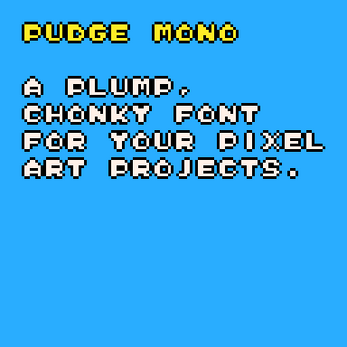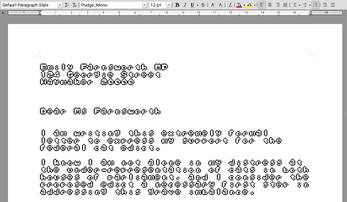Pudge Mono
A downloadable font
PUDGE MONO is a low-res bitmap pixel art font, primarily intended for use with PICO-8.
FEATURES OF PUDGE:
- a hand-drawn 8x8 pixel mono-spaced bitmap font
- features all 95 characters of the printable ASCII set
- provided as a bitmap sprite sheet, as well as true-type format (see notes though!)
- for PICO-8 devs a little helper cart is provided, making it easy to add PUDGE MONO to your PICO-8 project. The helper cart can also be used to layout words on-screen, to be screengrabbed and importing into over development environments. (you'll need a copy of PICO-8 to use this)
- can be used in commercial and non-commercial work - just give credit! (CC BY 4.0 licensed )
WHAT DO I GET?
The download contains the following files:
pudge.png - the font as a 128x48 bitmap, laid out in lines of 16 (matching codes 20 to 7E of the ASCII standard)
pudge-bw.png - a black-and-white version of the above
pudge-pico.png - the same font as pudge.png, but laid out at the bottom of a 128x128 sprite sheet for easy importing into PICO-8
pudge.p8 - a simple PICO-8 cart containing the font and a function to print strings to the screen (more detail below)
Pudge_Mono.ttf - a true-type version of the font (though see the disclaimer below!)
USING THE PICO-8 CART
The pudge.p8 cart is a simple cart with the character set laid out on the bottom six (8x8) rows of the sprite sheet. It contains a function called PUDGE which prints a string of Pudge Mono letters to the screen.
The format of the PUDGE function is:
pudge (text, px, py, clr)
where text is the string you want to print
px and py are the x/y coordinates where you want the text to appear
clr is the color for the font (ranging from 0 to 15 as per the standard PICO palette)
If you'd like to remove the font's black outline, use PALT to set colour 0 to transparent (example in the cart). You can also use PSET to change the color of the outline.
TTF DISCLAIMER!
The ttf version is extremely basic! It's provided as a little extra for folks who want to use the font in things like Unity or Godot (for example, if you have a 3D game with a pixel-art aesthetic and want to use the font for diagetic speech bubbles).
You can use the ttf for desktop/word processing but it's not recommended - font hinting will add weird ghost-like smears and soften the nice pixel edges and it won't look good (and the font's not really designed for that kind of thing anyway). But hey, it's there if want to fiddle around with it.
| Status | Released |
| Category | Assets |
| Author | Harder You Fools |
| Tags | asset, development, Fonts, Pixel Art |
Download
Click download now to get access to the following files: