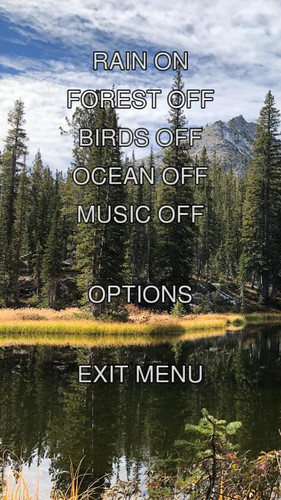The Relaxation Zone
A downloadable relaxation zone for Windows and Linux
A simple ambient sound app, originally voice-activated and made for #AGJam. It's since been given a mouse/keyboard UI and can be used as a regular desktop app.
There's four nature sounds (forest, ocean, birds and rain) and a simple music track. Any combination of them can be running at the same time.
Voice commands are still supported, but are turned off by default as the mic input uses a lot of CPU. There is an optional speech-synthesised 'narrator' so it can still be used as an audio-only app.
When you start the rain sound will turn on automatically. Click anywhere on the window to get to the mouse-driven menus, or use the following keyboard/voice commands - keyboard shortcuts are the letters in (brackets).
(R)AIN: Turn the rain sounds on or off
(F)OREST: Turn the forest sounds on or off
(B)IRDS: Turn the bird sounds on or off
(O)CEAN: Turn the ocean sounds on or off
(M)USIC: Turn the music track on or off
(N)ARRATOR: Turn the narrator on or off
(H)ELP: Show the in-app help screen.
Press 'V' to toggle the voice input on or off (no voice command for this for obvious reasons!)
Extra voice command: Say 'LEAVE' to quit the app.
| Status | Prototype |
| Category | Other |
| Platforms | Windows, Linux |
| Author | Harder You Fools |
| Tags | agjam, Audio, Relaxing, voice-controlled |